Keeping our clients FileMaker systems healthy and fully operational on servers is now becoming a major task and responsability.
Sometimes, it feels like being an anesthesiologist or ER doctor monitoring a patient during a major surgery.
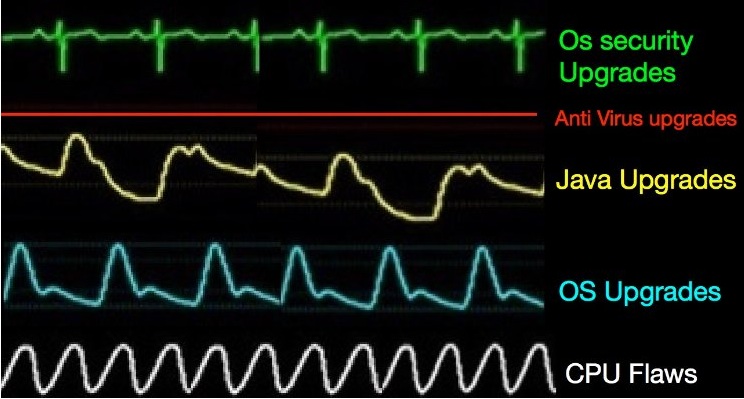
We have to evaluate…
- OS security upgrades;
- Minor OS upgrades
- New OS versions;
- Mobile OS versions
- Java upgrades;
- FileMaker Server updates
- FileMaker Client updates
- Browser compatibility with WebDirect
- Anti virus upgrades
and deal with…
- Installing and maintaining certificates and domains
- Viruses, malware and reckless use of browsers
- Universal hardware flaws
Not an easy task. We are paid to take good care of the systems we adapt/develop . Our job is to keep those systems running peacefully, smoothy and fully functional.
Here are 10 “Commandments” for safe server management....
1. Never install a new operating system on the first day of official release. Wait a few weeks for other trustful sources to confirm that FileMaker Server version you use is running smoothly. Never risk upgrading and causing problems to clients operations.
2. Have the last 3 versions of JRE available to uninstall/install. It’s not correct to always blame it on JAVA but problems with the Admin Console arise often from the new versions.
3. Get used to manage your server from the command line interface including stopping and starting Apache, FileMaker Server and your solutions. Understand the power of SUDO…
4. Issue a formal warning to your clients, so you know in advance about the intentions on buying new equipments/servers and new operating systems. They should not expect that their systems automatically work with new OS.
5. Be prepared to uninstall and install the last 2/3 FileMaker/ FileMaker Server upgrades. When you uninstall from the installer, the Files and locations remain the same. Remember to export your schedules and settings to import them again after the reinstallation. Practice this process. It’s much simpler than it seems. Read the readme files.
6. Have a second server for trials and tests before any major upgrade. Don’t forget that testing and evaluating takes time. Make sure the solution you designed, is in production, and running the company operations, is ready for the upgrade.
7. In case of disaster have a plan B and C. Be prepared to have your clients systems up and running in a safe containment in 30 minutes. Conduct disaster drills.
8. When looking for solutions online , get to know how to filter ad extract the important news from the general noise.
9. Advise your clients properly. Nurture them, make their life easier. Protect them from the “scare them to sell, tactics” very common nowadays. Do not build fortresses or extensive defenses, where the threats are minimum or non existent.
10. Make all these points clear to you clients. Get proper payment for these services.
Luis Calcada, Caltec